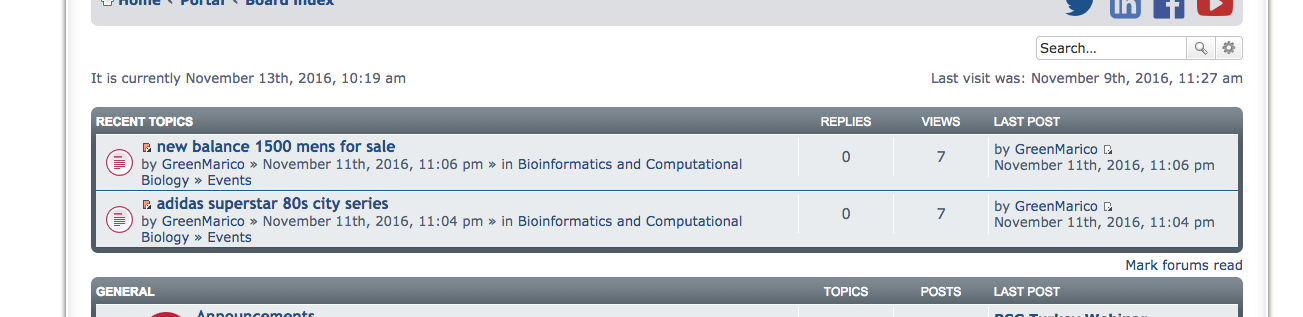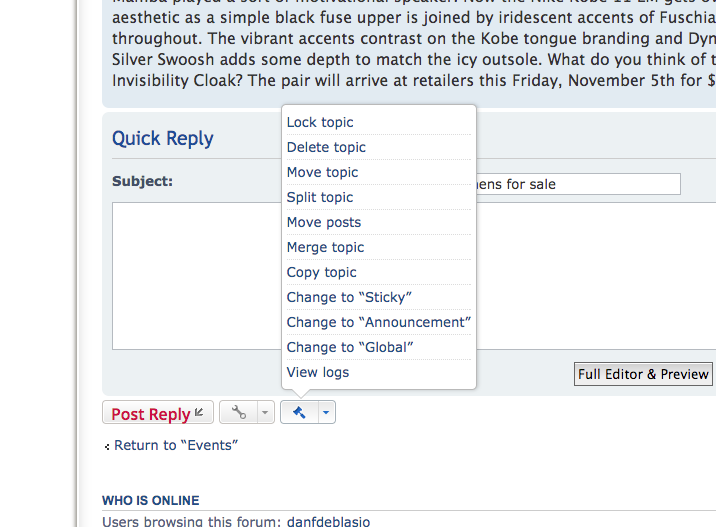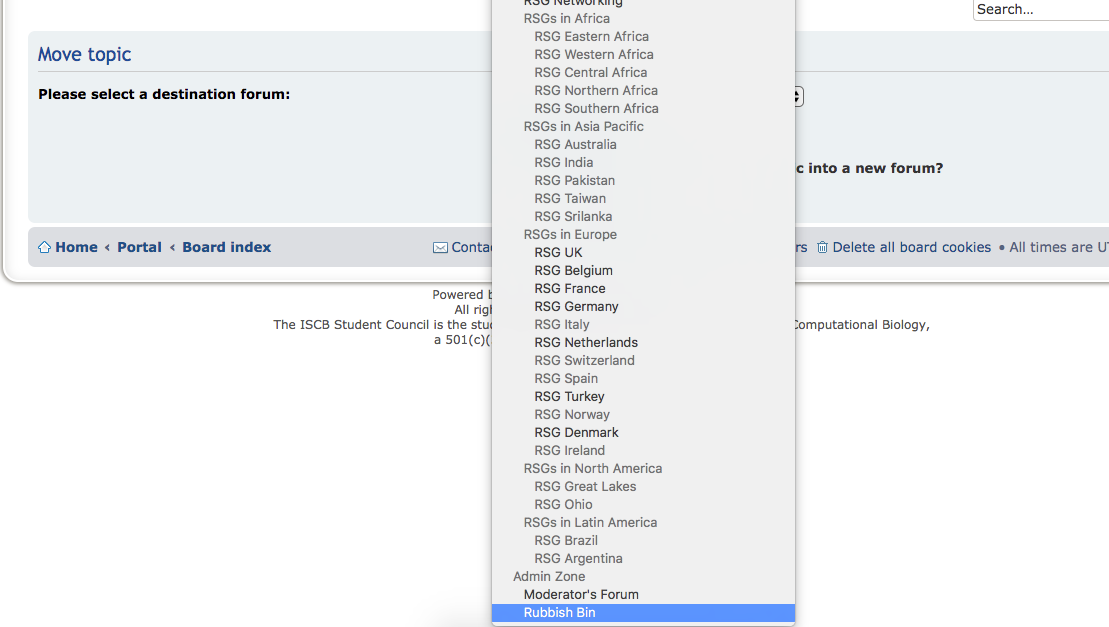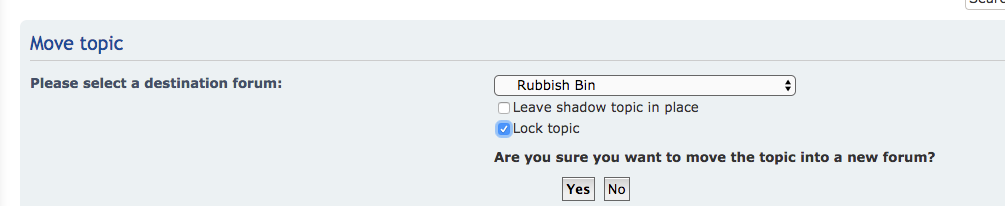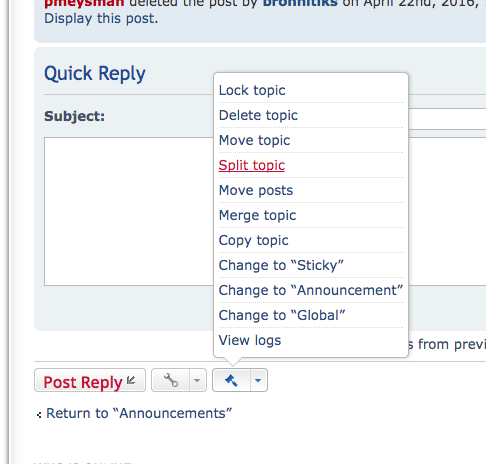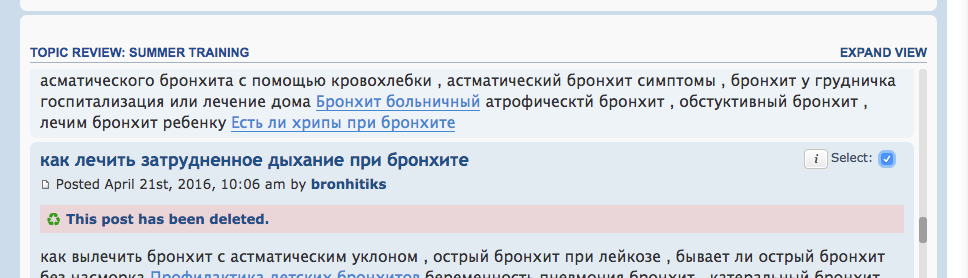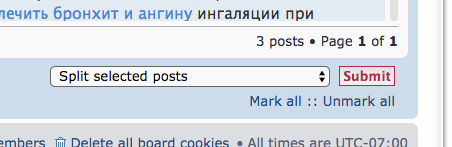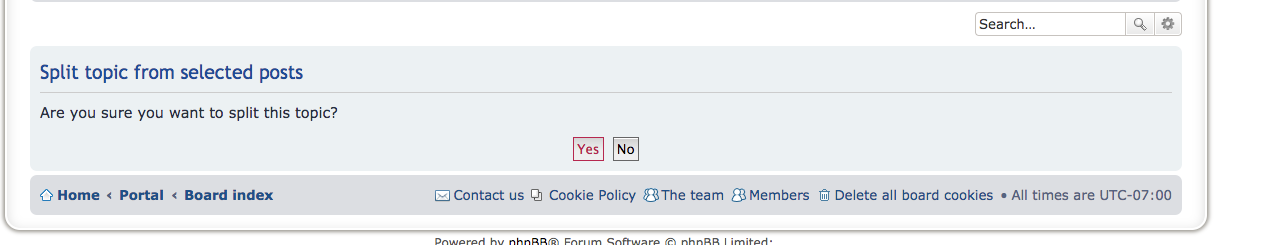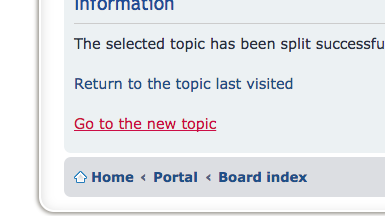Difference between revisions of "Remove Spam Posts on Community Board"
From ISCBSC
m (7 revisions imported) |
|
(No difference)
| |
Latest revision as of 13:50, 11 October 2018
After all posts have been moved to the rubbish bin, make sure you reset the aggregator on the main website, or the posts will remain in the "recent topics" page on the front page.
Contents
Top Level Posts[edit]
If you see a top level post that is SPAM such as figure 1, do the following:
- click the gavel (hammer) button at the bottom of the page and select "Move Topic" (Figure 2)
- select the Rubbish Bin forum as the topic destination (Figures 3 and 4)
- click move
Every couple weeks, we will collect the list of users of post in the rubbish bin and ban them (and any domains/patterns that they may be using).
Figure 1[edit]
Figure 2[edit]
Figure 3[edit]
Figure 4[edit]
Comments[edit]
If you see a comment that is spam, do the following:
- for the topic the comment is on, select "split topic" from the moderator menu (the gavel) (Figure 5)
- select the comment(s) you need to remove (Figure 6) and click submit at the bottom of the page (Figure 7)
- confirm the move (Figure 8)
- go to the newly created topic (Figure 9) and follow the instructions above for moving a top level post (topic) to the rubbish bin
Figure 5[edit]
Figure 6[edit]
Figure 7[edit]
Figure 8[edit]
Figure 9[edit]
Reset the main site feed[edit]
After you have followed the instructions above and moved all spam posts to the rubbish bin, you must clear the cache on the RSS feed on the front page of the ISCBSC.org website. To do this:
- go to the main site and log in (/user/login)
- navigate to modules >> Aggregator >> Configure >> List (/admin/config/services/aggregator)
- select "Remove Items" under operations (and confirm) (/admin/config/services/aggregator/remove/1)
- select "Update" under operations to repopulate from the RSS feed